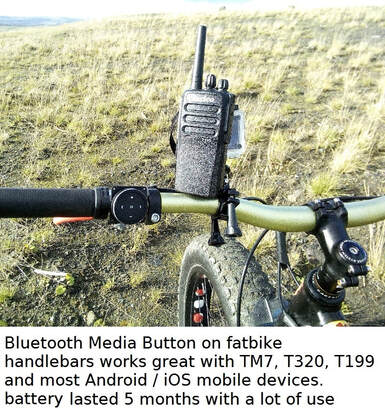What is a Network Radio?
Network Radios are a relatively new type of 2-way PTT (Push To Talk) Radio Communications Equipment that make use of existing electronic components, RF modules, touch screens and sub assemblies mass manufactured for the mobile telephone industry. These parts are used to create many styles of handheld, portable and 'in car' devices that feature built in PTT buttons and/or external plug in microphones with a PTT switch.
Most currently available Network Radios use the Android Operating System allowing easy installation and use of many Android Applications including 2-way simplex communications APPs such as Zello PTT that provides users with easy to operate Global simplex communications. Most network radios can also be used with Bluetooth headsets, speaker mics, earpieces, media buttons, keyboards, mice and other peripherals.
There are growing numbers of unlicensed radio enthusiasts, licensed amateur radio operators and business users making good use of network radio equipment to communicate around the world.
Although You will hear some people stating that network radios are 'not real radio' or 'not using RF' they are indeed mistaken.
It is correct to state that Network Radios are 'not HAM radios' as they do not operate on frequencies allocated for licensed amateur operation and fall outside the scope of Amateur Radio licensing but they are real radio communications devices that do use RF.
Network radios are effectively classed as 'license exempt radio communications equipment' The end user does not require a license to operate these devices on mobile networks or WiFi connections as the bands of radio spectrum used for mobile network communications are licensed by the network infrastructure owners/network operators and WiFi connections use licence exempt 'ISM band' frequencies
Note: There are also a few hybrid Network Radio devices that also include a VHF and/or UHF radio module.
These devices require a current amateur radio license to transmit on VHF (2m) and UHF (70cm) amateur radio frequencies, Unlicensed users can use these devices as Network Radios using PTT applications but must not transmit on VHF or UHF.
Most currently available Network Radios use the Android Operating System allowing easy installation and use of many Android Applications including 2-way simplex communications APPs such as Zello PTT that provides users with easy to operate Global simplex communications. Most network radios can also be used with Bluetooth headsets, speaker mics, earpieces, media buttons, keyboards, mice and other peripherals.
There are growing numbers of unlicensed radio enthusiasts, licensed amateur radio operators and business users making good use of network radio equipment to communicate around the world.
Although You will hear some people stating that network radios are 'not real radio' or 'not using RF' they are indeed mistaken.
It is correct to state that Network Radios are 'not HAM radios' as they do not operate on frequencies allocated for licensed amateur operation and fall outside the scope of Amateur Radio licensing but they are real radio communications devices that do use RF.
Network radios are effectively classed as 'license exempt radio communications equipment' The end user does not require a license to operate these devices on mobile networks or WiFi connections as the bands of radio spectrum used for mobile network communications are licensed by the network infrastructure owners/network operators and WiFi connections use licence exempt 'ISM band' frequencies
Note: There are also a few hybrid Network Radio devices that also include a VHF and/or UHF radio module.
These devices require a current amateur radio license to transmit on VHF (2m) and UHF (70cm) amateur radio frequencies, Unlicensed users can use these devices as Network Radios using PTT applications but must not transmit on VHF or UHF.
How do Network Radios work?
Network Radio devices operate by transmitting and receiving very low power radio frequency energy propagated through free space to connect to RF equipment located at mobile phone cell tower sites using GSM/2G/3G/4G/LTE/WCDMA radio communications modes/protocols.
Network radios (and mobile phones) establish data connections with 'cell-phone sites' The global network of 'cell-towers' operate as RF gateways operating on allocated mobile device communications bands including 800MHz, 900MHz, 1.8GHz, 2.1GHz and 2.6GHz (New 5G devices also operate on other UHF and microwave bands)
The specific bands, uplink/downlink frequencies, modes and data transfer protocols used at any given time depends on the specifications of the device in use, mobile data provider/SIM type and cell tower network coverage at the current location.
The end user/operator does not need to worry about selecting or changing between the various bands, modes etc as the network radio deals with all the band, frequency, receiver gain, RF output power and mode switching automatically as local conditions and signal strengths change.
Bluetooth and WiFi data links operate in the 2.4GHz ISM band. Most Network Radios default networking configuration uses the WiFi data connection as its primary mode automatically switching to the mobile network when the WiFi connection quality/signal strength drops, reconnecting automatically when WiFi signal strength increases to a workable level. WiFi and Mobile networking can be selectively enabled or disabled when required.
Network radios (and mobile phones) establish data connections with 'cell-phone sites' The global network of 'cell-towers' operate as RF gateways operating on allocated mobile device communications bands including 800MHz, 900MHz, 1.8GHz, 2.1GHz and 2.6GHz (New 5G devices also operate on other UHF and microwave bands)
The specific bands, uplink/downlink frequencies, modes and data transfer protocols used at any given time depends on the specifications of the device in use, mobile data provider/SIM type and cell tower network coverage at the current location.
The end user/operator does not need to worry about selecting or changing between the various bands, modes etc as the network radio deals with all the band, frequency, receiver gain, RF output power and mode switching automatically as local conditions and signal strengths change.
Bluetooth and WiFi data links operate in the 2.4GHz ISM band. Most Network Radios default networking configuration uses the WiFi data connection as its primary mode automatically switching to the mobile network when the WiFi connection quality/signal strength drops, reconnecting automatically when WiFi signal strength increases to a workable level. WiFi and Mobile networking can be selectively enabled or disabled when required.
How much data do Network Radios use?
The amount of data used by a network radio device varies with use.
It also very much depends on which applications You use on the device.
There are many different applications available for network radios and mobile telephones that provide 2-way simplex communications functionality, some applications use more than others with the 'Zello PTT' application being one of the best due to using an advanced rate adaptive/variable bandwidth CODEC (coder/decoder) that compresses the audio efficiently while providing very good quality audio.
A Sim card deal that provides 200mb of data per month should be more than enough for occasional users who have a single channel switched on at a time and have 'sending and receiving images' turned off.
1 GB per month should be more than enough for the majority of people using Zello every day with image sending/receiving enabled.
With multiple busy channels in use for long periods of time You will require a larger data package.
I personally use multiple Network Radio devices every day, these are often connected to the networks and operational for several days at a time. Using the Zello PTT application on One channel at a time (other channels switched off when not in use) has used less than 500mb per month .
If You have multiple channels switched on all the time, especially if they are busy channels You will use larger amounts of data.
With 12 channels enabled all the time, most of which are very busy, I have been using between 1.5Gb and 2.5Gb per month.
(This total includes sending and receiving images on multiple channels, occasional web browsing, checking email, uploading photographs and short time-lapse videos + using GPS applications that access map data online)
You will find that other applications such as web browsers, GPS tracking apps that download map data, and full duplex communications applications such as Skype will use much more data than simplex PTT voice communications applications.
Most network radios can also be used as a WiFi Hotspot allowing other devices to access the internet through the network radios 3G/4G data connection, this will require a larger 'data allowance' with Your chosen mobile network provider.
Video streaming applications tend to be the heaviest data users so if You intend to watch video or stream video out onto the internet with Your network radio device (or other devices tethered to the network radio) You will need a much larger data package deal.
Of course if You only use Your network radio on home/office/work WiFi connections or tethered to a mobile hotspot on Your phone, portable 4G wifi router or other mobile internet wifi hotspot device You will not need a mobile data SIM at all.
It also very much depends on which applications You use on the device.
There are many different applications available for network radios and mobile telephones that provide 2-way simplex communications functionality, some applications use more than others with the 'Zello PTT' application being one of the best due to using an advanced rate adaptive/variable bandwidth CODEC (coder/decoder) that compresses the audio efficiently while providing very good quality audio.
A Sim card deal that provides 200mb of data per month should be more than enough for occasional users who have a single channel switched on at a time and have 'sending and receiving images' turned off.
1 GB per month should be more than enough for the majority of people using Zello every day with image sending/receiving enabled.
With multiple busy channels in use for long periods of time You will require a larger data package.
I personally use multiple Network Radio devices every day, these are often connected to the networks and operational for several days at a time. Using the Zello PTT application on One channel at a time (other channels switched off when not in use) has used less than 500mb per month .
If You have multiple channels switched on all the time, especially if they are busy channels You will use larger amounts of data.
With 12 channels enabled all the time, most of which are very busy, I have been using between 1.5Gb and 2.5Gb per month.
(This total includes sending and receiving images on multiple channels, occasional web browsing, checking email, uploading photographs and short time-lapse videos + using GPS applications that access map data online)
You will find that other applications such as web browsers, GPS tracking apps that download map data, and full duplex communications applications such as Skype will use much more data than simplex PTT voice communications applications.
Most network radios can also be used as a WiFi Hotspot allowing other devices to access the internet through the network radios 3G/4G data connection, this will require a larger 'data allowance' with Your chosen mobile network provider.
Video streaming applications tend to be the heaviest data users so if You intend to watch video or stream video out onto the internet with Your network radio device (or other devices tethered to the network radio) You will need a much larger data package deal.
Of course if You only use Your network radio on home/office/work WiFi connections or tethered to a mobile hotspot on Your phone, portable 4G wifi router or other mobile internet wifi hotspot device You will not need a mobile data SIM at all.
Network Radio Hardware Information.
TM-7 Specifications and modification information is available on the Inrico TM-7 page.
T320 Specifications are available on the Inrico T320 page.
T199 Specifications and programming information is available on the Inrico T199 page.
T320 Specifications are available on the Inrico T320 page.
T199 Specifications and programming information is available on the Inrico T199 page.
Bleutooth Media Button
There are many different types of Bluetooth Media Button units that can be used with network radios and other android / iOS mobile devices.
I have been using a 5 button unit attached to the handlebars on my fat-bike which works very well with the Zello PTT app on all my network radios.
This provides a safe, easy way to control the PTT toggle, Channel selection and volume on the Inrico T199, T320, TM7 and Senhaix N60 network radios..
The media button is easily operated using my left thumb without taking my hands off the handlebars ensuring I still have unimpeded control of the brakes, gears and direction of the bike even when travelling over rough terrain.
There are many people using bluetooth media buttons on bicycles, motorcycles and clipped to the steering wheel in cars, vans and trucks allowing them to operate the PTT on Zello safely without having to touch or look at their network radio or other mobile network communications device.
I have been using a 5 button unit attached to the handlebars on my fat-bike which works very well with the Zello PTT app on all my network radios.
This provides a safe, easy way to control the PTT toggle, Channel selection and volume on the Inrico T199, T320, TM7 and Senhaix N60 network radios..
The media button is easily operated using my left thumb without taking my hands off the handlebars ensuring I still have unimpeded control of the brakes, gears and direction of the bike even when travelling over rough terrain.
There are many people using bluetooth media buttons on bicycles, motorcycles and clipped to the steering wheel in cars, vans and trucks allowing them to operate the PTT on Zello safely without having to touch or look at their network radio or other mobile network communications device.
Zello PTT app on Network Radios.
The "Zello PTT walkie talkie" app is one of the most popular simplex communications applications used on Network Radios, mobile telephones and some Android based in car entertainment and/or navigation devices. Most Network Radio hardware is produced with various versions of the Android operating system, some devices are sold with Zello pre-installed at the factory and some will require the user to download Zello PTT app from the 'Google Playstore'
For people who do not have an Android device the Zello PTT app is also available for Apple iOS devices and Windows PC systems from the Zello website: https://zello.com/
For new Zello users the 'Zello PTT page' provides some useful hints & tips to help You to get started.
For people who do not have an Android device the Zello PTT app is also available for Apple iOS devices and Windows PC systems from the Zello website: https://zello.com/
For new Zello users the 'Zello PTT page' provides some useful hints & tips to help You to get started.
IMPORTANT NOTICE
All Zello users MUST adhere to the published Zello Terms Of Service. https://zello.com/terms/
and Zello Community Guidelines https://zello.com/zello-community-guidelines.htm
Users who violate the Zello Terms Of Service will be blocked from the channels.
Users who ignore the Zello Community Guidelines will be dealt with accordingly.
and Zello Community Guidelines https://zello.com/zello-community-guidelines.htm
Users who violate the Zello Terms Of Service will be blocked from the channels.
Users who ignore the Zello Community Guidelines will be dealt with accordingly.